About Us
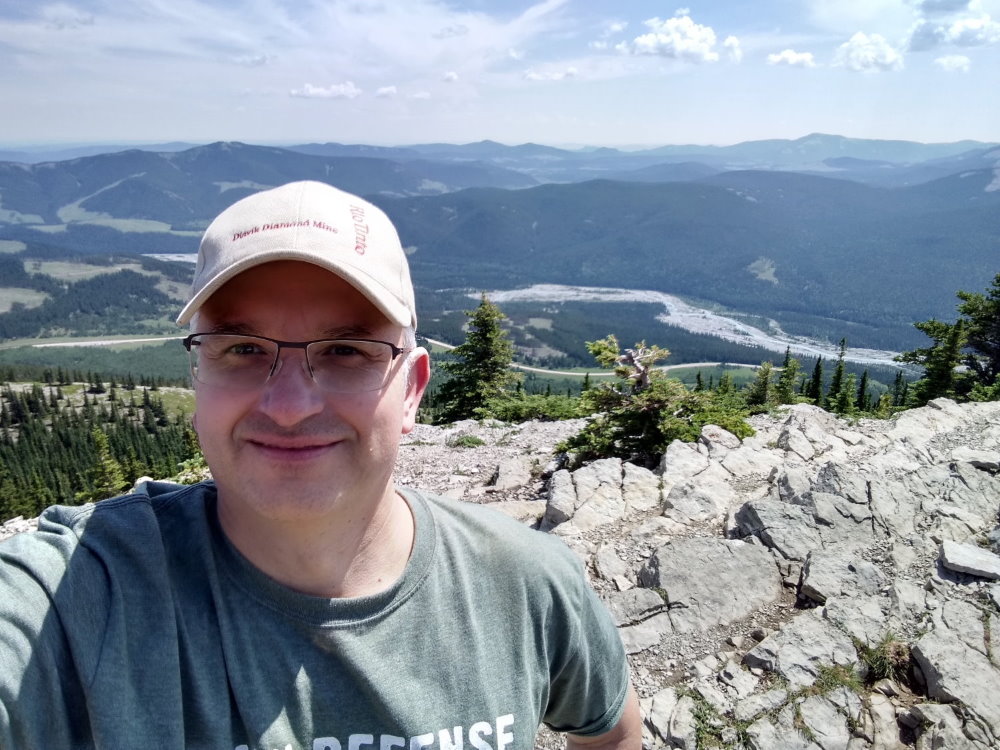
My name is Pablo Gonzalez. My wife started her picture framing business in 2008. I created MarkO, the picture framing software, to help her with material calculations, costs, ordering and inventory control.
MarkO calculates sizes, costs, and many other unique features that other software don’t have. MarkO has been customized to the needs of a small picture framing business. The software has a way to tell you, in a secret code, what is your sell margin. This way, you can offer discounts to your customers on-the-fly during invoicing. This feature will make your customers happy and will keep coming back.
What is MarkO?
MarkO is a picture framing software and point of sale software. This standalone pricing software has been designed exclusively for professional picture framers or art galleries. By just entering the art size, it calculates frame lengths and other material dimensions. It saves you time by listing all the required materials for each order so you can make your material ordering a breeze. It keeps track of the progress of each order. It has inventory control and reports sales trends. Also, it keeps statistics of how your customers heard from you.
Time Saving
Computes order cost & material dimensions. Also, it lists materials required on each order so you can do your ordering very easy.
Inventory Control
Keeps track of the progress of your orders and it has invoices & inventory control.
Statistical Analysis
Shows sales trends and it keeps statistics of how your customers heard from you.


Who can use it?
Custom picture framers, art galleries, photographers or anyone who has a need of a PC software to automaticaly calculate framing cost, keep track of retail sales and framing materials.
Software Cost
Without a license key, MarkO is fully functional. This means you just buy it if you want. However, if the software is unlicensed, you need to click okay on a message to continue use it. The perpetual license key eliminates this message. A license key only works on a single computer. The only future extra cost of $40 CAD will be if you buy a perpetual license key and then later on you upgrade your computer. Therefore, you need a new license key. This extra cost of $40 CAD is just to cover the 15 minutes or so of my time when a new key needs to be generated.
Using MarkO
First time setup
This video explains step by step how to setup MarkO for the first time.
Setting up Users
This video explains how to setup different users.
MarkO Overview
This video explains the main MarkO features.
Adding Framing Materials - Part1
Part 1 on how to add, remove or edit the materials use for framing.
Adding Framing Materials - Part2
Part 2 on how to add, remove or edit the materials use for framing.
Using Frame Builder
Video on how to use the framing pricing tool, Frame Builder in MarkO.
Screenshots
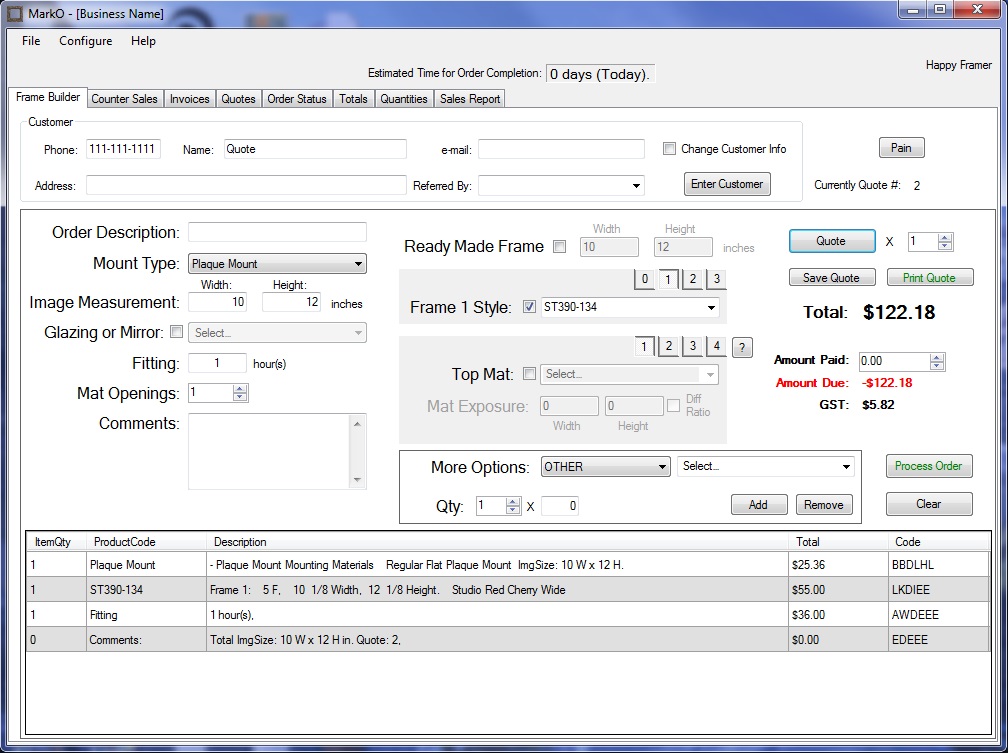
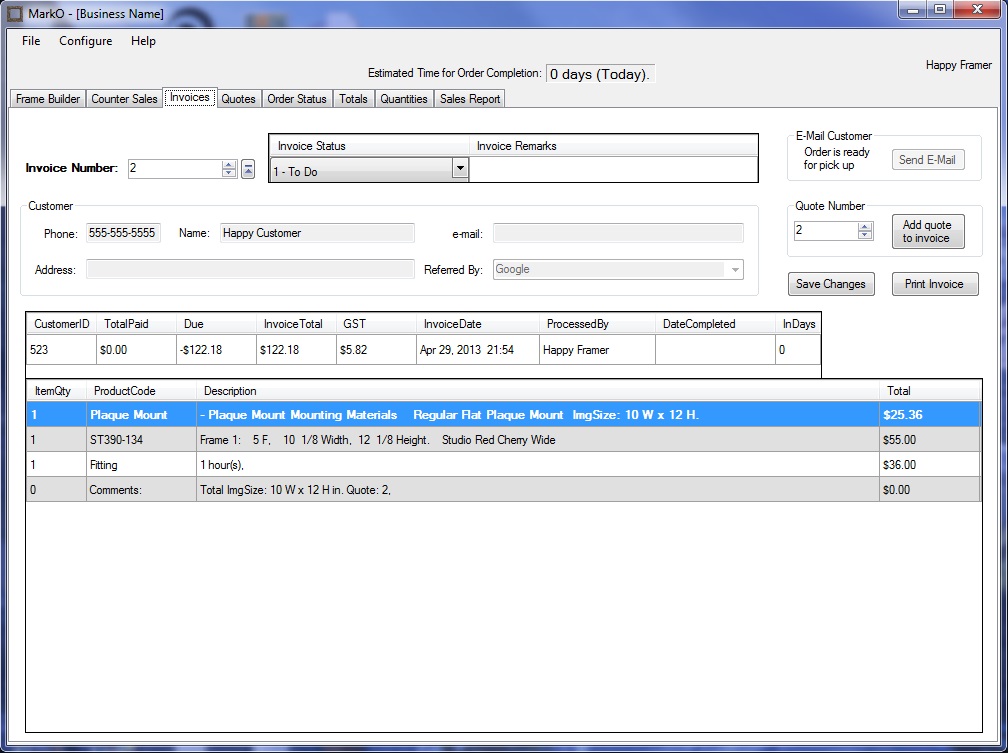
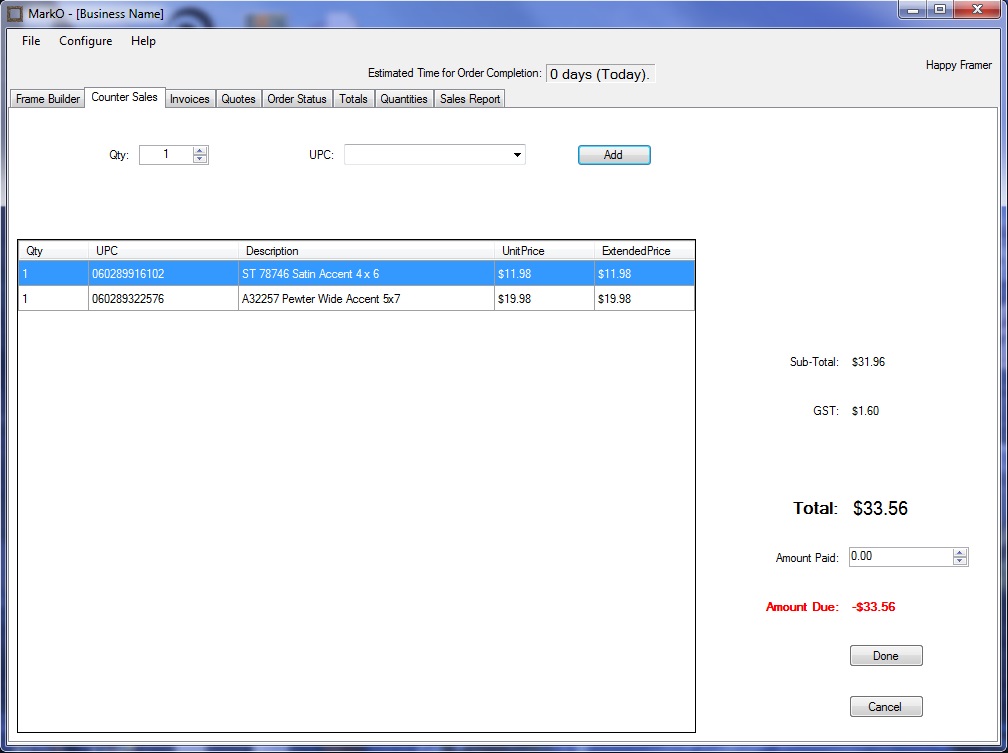
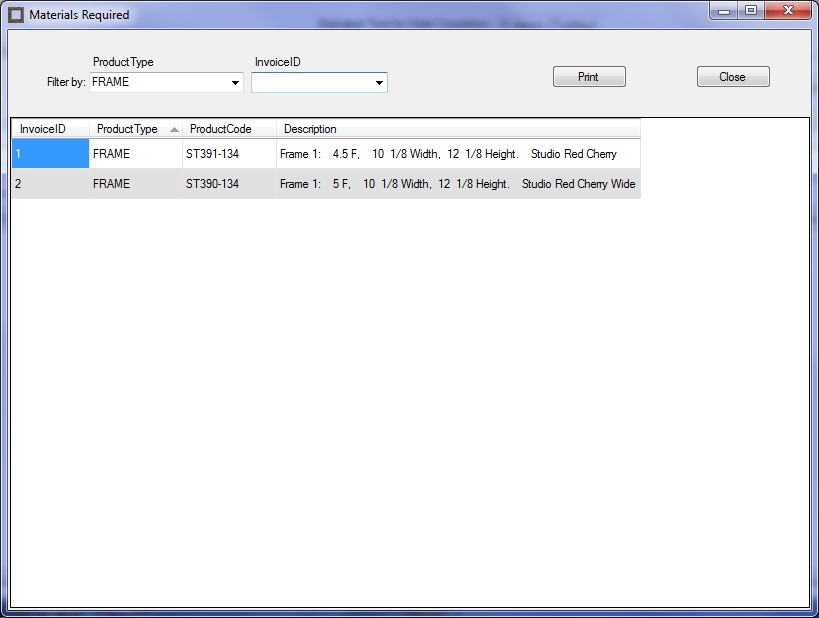
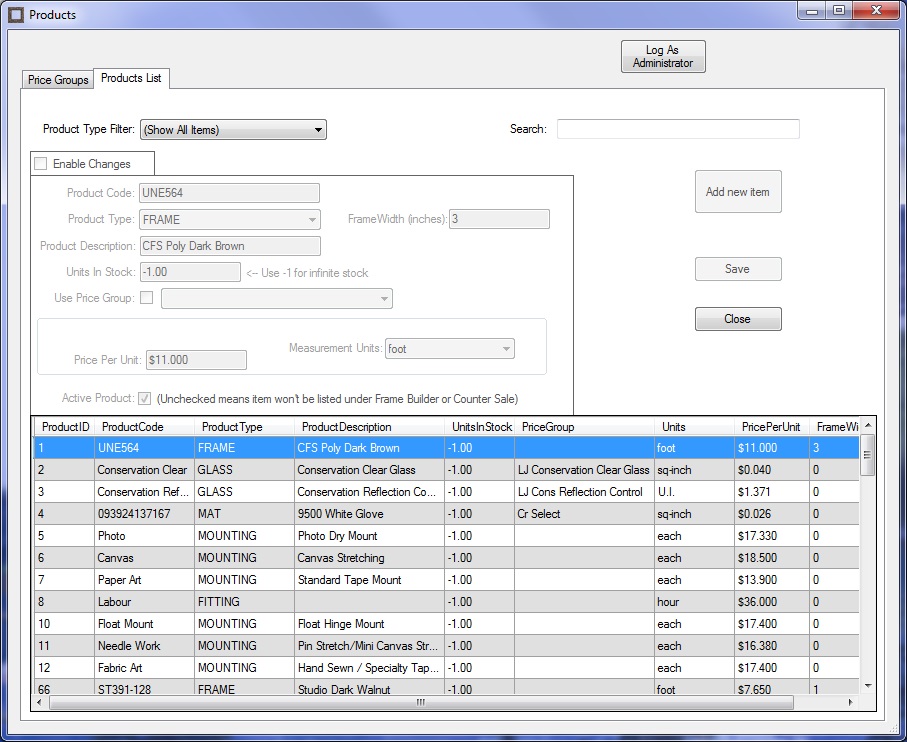
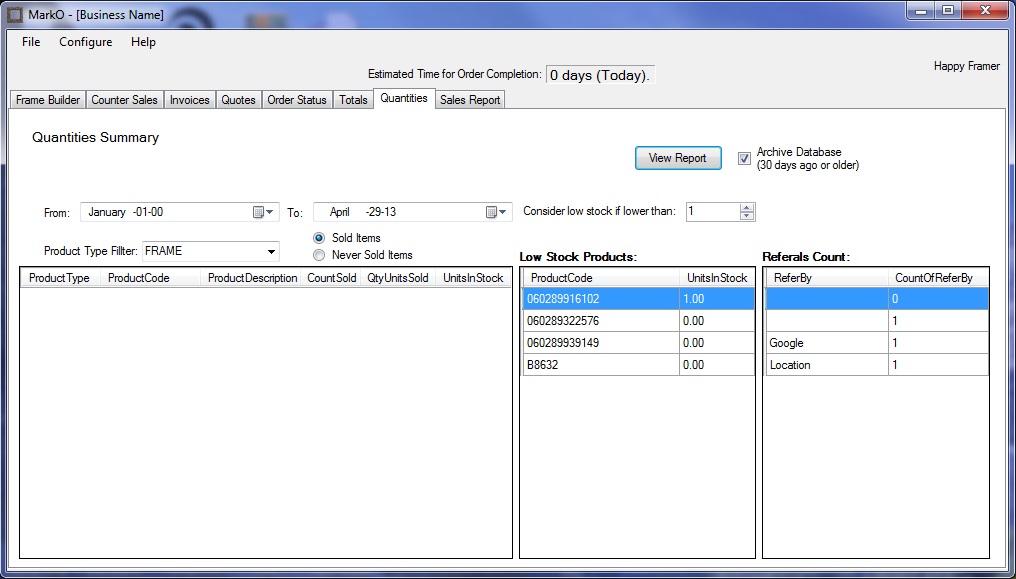
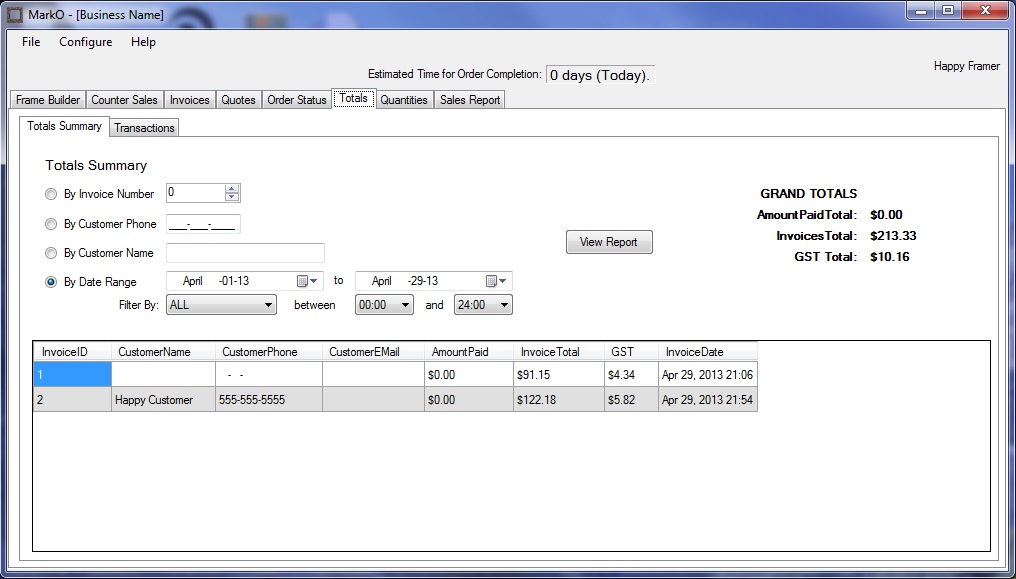
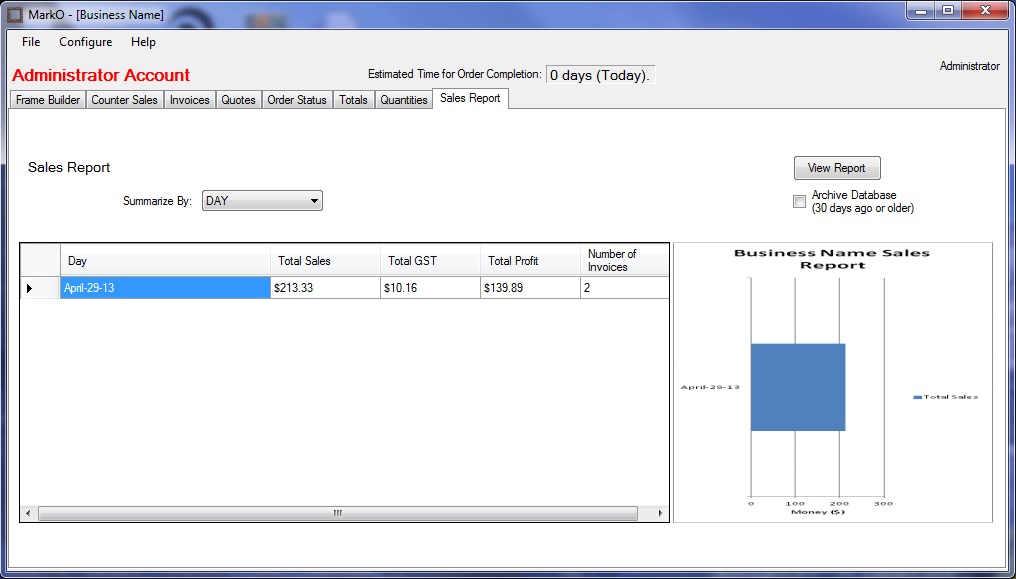
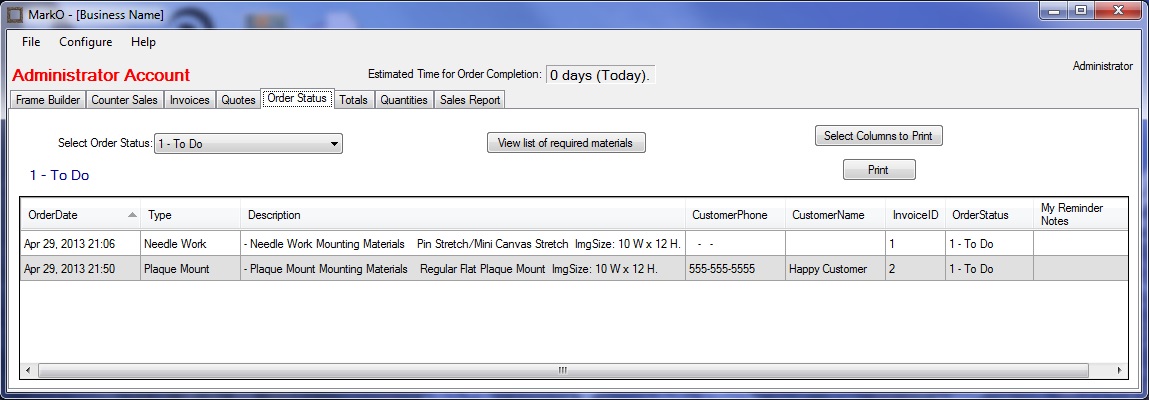
Download MarkO
MarkO only works on Windows 7, 8, 10 & 11
- Minimum System Requirements
- Windows 7 (32 or 64 bit)
- Single Core 1GHz or newer processor
- 500 MB System RAM
- 100 MB Free HDD Space
File Format: .ZIP
Size: 8.16 MB



